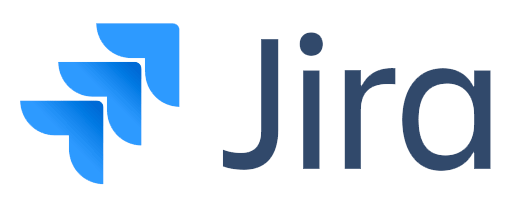Ultimate Guide to Agile Methodology – PART 3
In PART 3 of our Ultimate Guide to Agile Methodology, we’ll be covering “must have” agile tools.

Now, if you’re unfamiliar with agile software development in general…
Take a few minutes to brush up on PART 1: Agile Methodology for Software Development
Furthermore, in PART 2, we covered how to run Scrum Sprints.
So if learning how to excel at running Scrum Sprints is also of interest…
You can find PART 2 here: Agile Software Development: How To Run Sprints in a Scrum Project
Choosing The Right Agile Tools
There are many agile software development tools available to support your processes.
From defining your strategy, to scheduling Sprints, and managing day-to-day tasks…
It’s important to choose agile tools which support the way your teams work.
We’ve chosen five “must have” agile tools (listed in no particular order).
Although there are many others, we’ve focused on these five agile development tools, because they cover the absolute necessities of running successful agile campaigns.
Those necessities include:
- Project Management
- Bug and Issue Tracking
- Wireframing
- Prototyping
- Design
- Product Management
- Product Roadmapping
- User Experience Research
- Product Scoping
- Task Management
- Hiring Freelance Talent
So without further ado, here are those five tools, along with details as to how they each fit into your agile team’s software portfolio.
Five Must Have Agile Software Development Tools
1. Jira
We highly recommend Jira to be part of your agile software development tools for bug and issue tracking.
Scrum is an agile methodology where products are built in a series of fixed-length iterations.
There are four pillars that bring structure to that framework:
Sprint planning, stand ups (aka daily Scrums), Sprints, and retrospectives.
And out-of-the-box, Jira comes with a comprehensive set of agile tools which help your Scrum team perform these events.
Get to know Jira quickly with this product demo video…
Sprint Planning with Jira
Sprint planning meetings determine what the team should complete in the coming Sprint from the backlog, or list of work to be done.
Jira makes your backlog the center of your Sprint planning meeting.
As a result, you can estimate stories, adjust Sprint scope, check velocity, and re-prioritize issues in real-time.
There are several tools within Jira Software that can help your sprint planning run smoothly…
Version Management
With Jira, you can track versions, features, and progress in a single view.
Additionally, you can click into a version to see the complete status, including the issues, development data, and potential problems.
Backlog Management
Use Jira to easily re-prioritize your user stories and bugs.
You can select one or more issues, then drag and drop to reorder them in your backlog.
Furthermore, use Jira to create quick filters which will surface issues with important attributes.
Story Points
It’s important to estimate, track and report on story points to help your team become more accurate in future sprints.
Use Jira’s story points, ideal hours, or your own method of estimating.
Scrum Boards
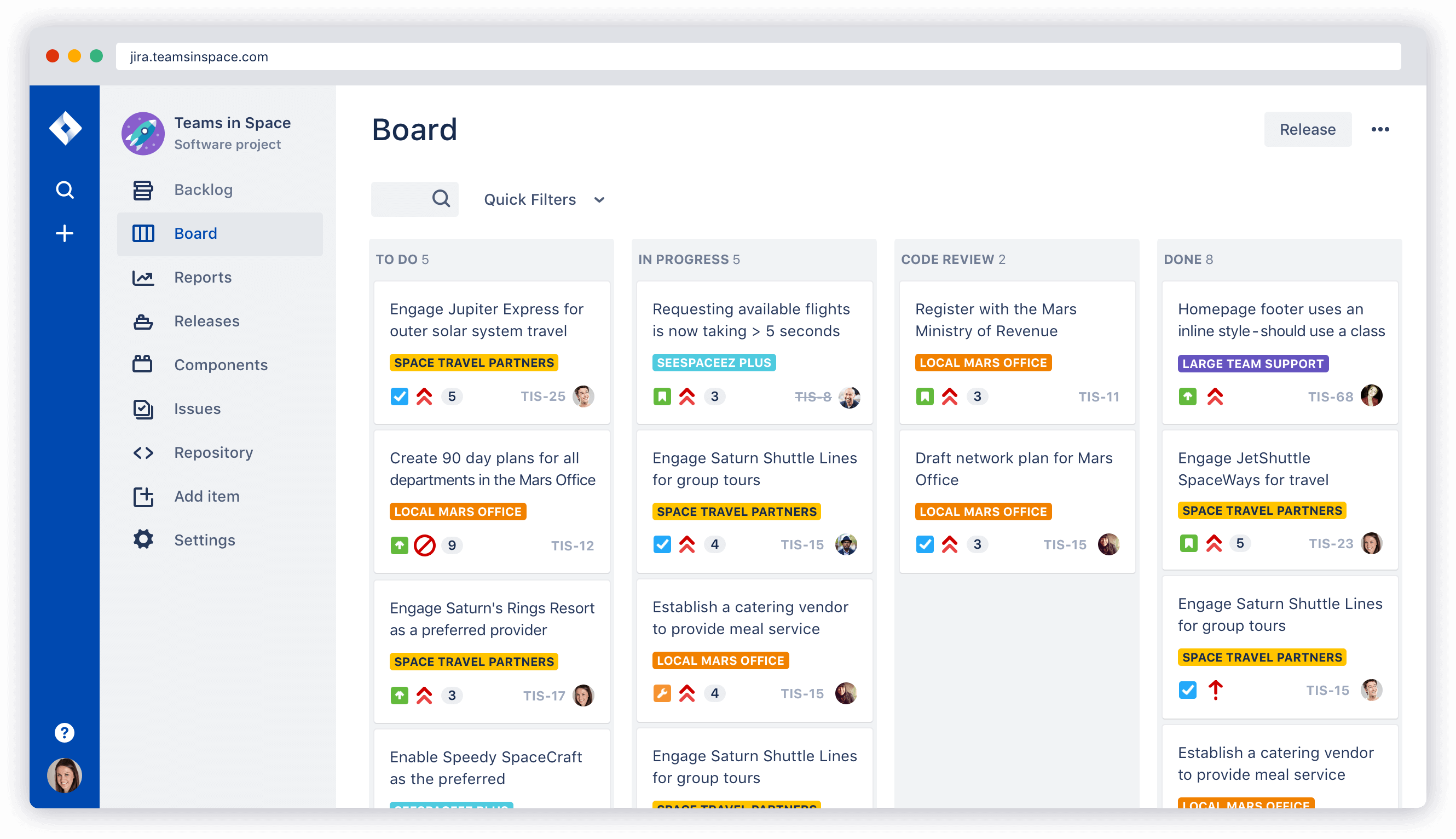
Scrum boards are used to visualize all the work in a given Sprint.
Jira’s Scrum boards can be customized to fit your team’s unique workflow.
You can also easily add things like swimlanes to separate epics, assignees, projects, and more.
At the end of the Sprint…
Get a quick snapshot of all the issues which were completed, and any unfinished issues will automatically move into the backlog for your next Sprint planning meeting.
Track and Manage Your Sprints
A Sprint is a fixed-length iteration of work, typically one or two weeks in length.
Work should be fully scoped and prioritized during the Sprint planning meeting.
This way, the team can get started as soon as the Sprint begins.
The following features keep track of all the work being tackled in each sprint, so your team can stay focused on the tasks at hand.
Workflows

Create and assemble your own custom workflow states and transitions for every issue type (bugs, stories, epics, coffee runs).
Leverage the Jira workflow engine to update issues automatically based on events in other systems.
Or, define criteria that must be met before an issue can progress.
Custom Issue Types
Develop custom issue types for bugs, stories, coffee runs, and everything in between.
Configure a custom workflow and custom fields for each issue type.
As a result, your team will be able to manage work according to its requirements.
Release Hub
Jira’s Release Hub allows you to quickly see what’s shipping in your next release…
And what’s left to do to get it out the door.
This makes it easy for developers to reconcile source code and issues.
Additionally, automatic warnings are generated for issues with broken builds, missing code, or open pull requests.
Jira Scrum Reports
Lastly, Jira has a number of agile reports specific for Scrum teams.
For example…
Burndown and velocity charts give your team critical insight into their agile process.
And reports make retrospectives more data-driven, highlighting areas to improve for upcoming Sprints.
Here’s an image of all the features which come with Jira’s Scrum reports…
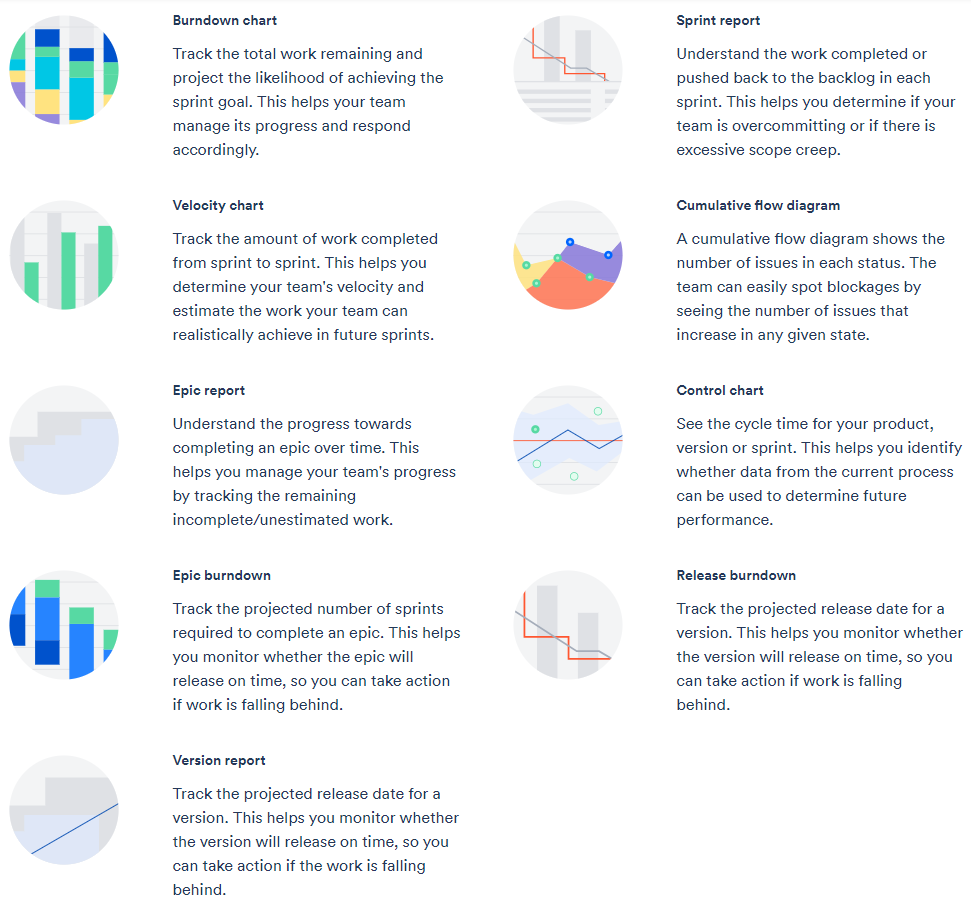
Alternative Agile Software Development Tools to Jira: Plutora
2. InVision
One of our favorite agile tools to recommend clients at Tara AI, is InVision.
InVision is one of those platforms which can play multiple roles in your stack of agile software development tools.
Most notably, InVision is a prototyping, design and user interface tool.
Additionally, we also highly recommend InVision for wireframing.
Take a look at InVision in action…
As you can see in the video, InVision has powerful design prototyping tools.
They claim you can get high-fidelity in under 5 minutes as well, which is impressive.
In addition to InVision being a powerful design and prototyping tool, they also have:
- Overlay animations, gestures and transitions (transform static screens into clickable, interactive prototypes).
- Boards (used as mood boards or presenting designs to stakeholders).
- Workflow (a Kanban board for all your screens).
- And Liveshare (live prototype review with built-in VoIP).
Using InVision as a Feedback Loop
InVision Boards are especially useful for agile teams.
Boards are flexible spaces to store, share and talk about design ideas with your internal and external teams.
As a result, this makes it super easy to gather feedback from any stakeholder, as they can comment directly on your designs.
Consequently, InVision should also become your agile team’s platform to serve as its feedback loop with stakeholders.
The feedback discussion are tied to a specific element within a design.
Comments made by users are immediately posted to Slack (if you add the integration).
Dev Notes are also available for designers to leave notes for other team members.
And if you remember from PART 2, developer notes play a critical role in avoiding technical debt
The feedback loop process
Create a design or wireframe using InVision.
Or you can even use another third party tool, such as Balsamiq or Sketch if you prefer.
Once the design is ready for review, upload the screen or sync to InVision.
This screen update event is then sent to Slack to notify team members of changes made.
Stakeholders, Managers, Developers, and Designers see these same notifications, so everyone is on the same page.
Connecting InVision with Jira
That’s right, we chose these tools carefully to make sure they complement one another 🙂
Designers don’t like being harassed for links to assets and having to constantly find issues and re-upload each design revision.
On the other hand, developers hate having to track down updated designs and all the details they need to code the design properly.
All this back and forth can really hinder innovation.
The relatively new InVision for Jira integration works great to tackle this problem.
This allows teams to integrate directly between a Jira issue and the corresponding InVision prototype.
The integration with Jira promotes not just visibility into the interaction design, but also encourages others to comment and give feedback.
Which of course is a cornerstone of the agile process.
The prototype is always updated whenever the designer makes a change…
Which means a single source of truth for the entire team to work from.
This allows teams to stay in sync with one another, and to waste less time searching for the latest design file.
Prototyping with InVision
Lastly, if you want to get started by adding InVision to your agile tools…
Here’s how to create an interactive prototype with InVision
Alternative Agile Software Development Tools to InVision: Balsamiq
3. Aha!

Aha is a product roadmap and product management platform.
Use Aha to define your strategy and create visual roadmaps which show how you will accomplish your goals.
Additionally, you can use Aha to manage your product backlog and prioritize features and user stories for release.
And if you’re using another one of our nominated agile tools (Jira), they have a neat integration between the two platforms.
Aha! Product Roadmaps
Product roadmaps – in case you’ve never taken the time to build one out – help to create alignment around initiatives, objectives and milestones by visualizing your strategy on a timeline.
For example, here’s what an Aha roadmap looks and feels like…
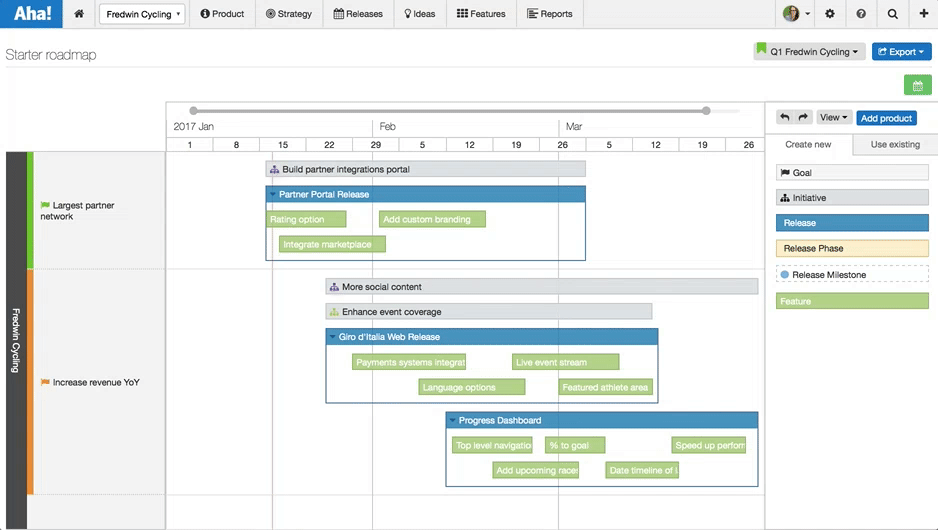
Keep in mind that they have multiple roadmap views. For example…
Let’s say you’re part of a much larger organization, and you’re the product manager for multiple products.
Aha has a Portfolio Roadmap which allows you to select which products and / or product lines you wish to highlight.
Then you can show how these products collectively deliver value against the strategic initiatives that you’re investing in.
Here’s what the Aha Portfolio Roadmap looks like…

Release Tracking and Idea Management
Keep Track of Your Releases
Regardless of what methodology you use, you need to deliver a complete product experience, ship fast, and ship quality.
Use Aha to set dates and dependencies to stay in sync.
Things change all the time on agile projects…
So Aha can also be used to notify your team whenever they do.
Keep in mind that a Sprint should not be confused with a release.
A Sprint is a time-box for completing a defined set of work.
Whereas a release brings a new product experience to market once it’s ready to be delivered.
Idea Management
Great ideas come from all over the place.
So help your team drive innovation by giving everyone a seat at the table.
Aha allows you to capture actionable feedback in one central place.
Use Aha’s Idea Management feature to record ideas from both internal and external sources.
For external sources, you can even crowdsource ideas via a branded portal, giving your community a voice.
What’s really cool, is how Aha then helps to organize and prioritize all the ideas gathered for you…
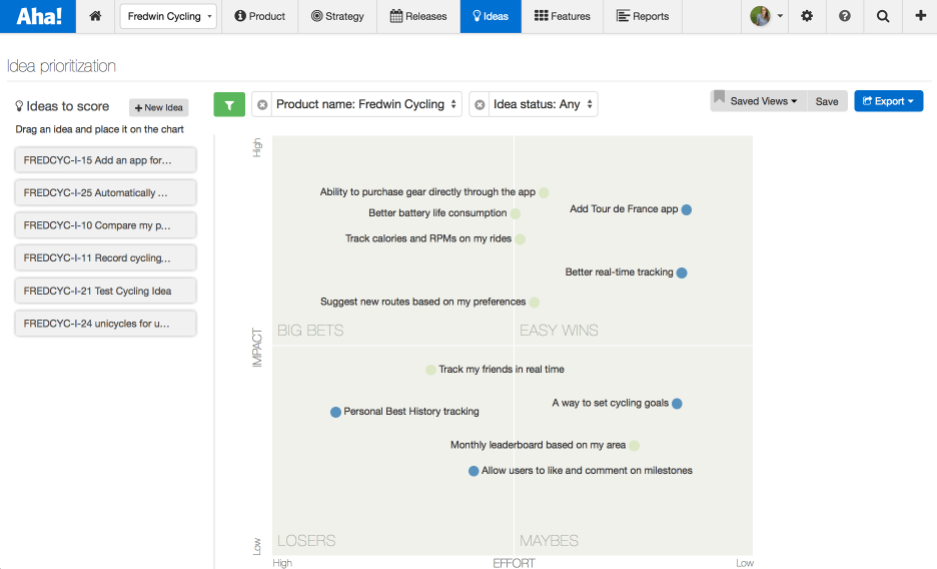
Get a better idea of what you can do with Aha! by watching this video…
Alternative Agile Software Development Tools to Aha: Roadmunk
4. UserTesting
UserTesting is a comprehensive solution for user experience research.
Role UserTesting Plays With Your Agile Development Team
What do you think the #1 reason cited by teams to not test their products with real users during development is?
Not suprisingly, it’s that user testing takes too much time.
And that’s fair, because it requires:
- Recruiting users
- Setting up labs
- Moderating sessions
- And ultimately getting that user feedback
This can take days or even weeks.
And that simply doesn’t make sense for agile teams.
The solution: Remote user testing
Skip in-lab testing and opt for remote user testing instead
With remote user testing, you can get video recordings (with audio) of real people from your target market as they use any website, mobile app, or prototype.
Users speak their thoughts out loud while they complete tasks which you specify, such as, “Select an item and add it to your cart.”

And perfect for agile teams which need to move fast…
You can recruit your exact target audience and get feedback within an hour.
This means your team can test a new design or user flow within a single Sprint.
As a result, this should validate that your team has made the right decision as the feature is built.
The process can start with sketched concepts and extend through wireframes, prototypes, and live code.
So use a tool such as UserTesting in order to validate your product decisions before investing in development…
And prevent your team from building products and features that users don’t want!
Run parallel design and development Sprints
Many leading companies find that the most effective way to incorporate user tests into their agile development cycle is to have their design team run a design Sprint parallel to their development team.
The purpose of the design Sprint is to:
- Identify problems through user research.
- Validate solutions through iterative testing.
- Prepare user stories for the Product Owner to prioritize in time for the Iteration Planning Meeting (Backlog Review).
That way, while your engineers are writing code for their current iteration, your design team is identifying the problems and validating the solutions for your developers to work on in their next iteration.
To see a detailed breakdown of this process…
You can download UserTesting’s free whitepaper here: Implementing Remote User Testing Into Your Agile Process
Alternative Agile Software Development Tools to UserTesting: Validately
5. Tara AI
![]()
And last, but certainly not least, we have Tara AI, a platform designed to help modern software teams manage and deliver across their product development lifecycle.
Wrapping Up The Ultimate Guide to Agile Methodology for Software Development
Part 1: Intro to Agile
Part 2: How to Run Scrum Sprints
Part 3: Must Have Tools