In this latest release, we’re excited to announce the release of another powerful integration for teams: Slack. Let’s check it out!
[New] Integrate with Slack for A Better Remote Experience
Slack acts as the central hub for your team communication, just as Tara to your team development. With the Tara and Slack integration, collaboration is even more effortless: you can receive instant updates, track progress, and always stay informed throughout the release cycle.
Note that is integrating with Slack requires double authentication– one for your Slack workspace and one for personal notifications. You have to be a Slack workspace admin to provide workspace authorization.
Workspace Authorization
- To connect with Slack, navigate to the avatar located at the bottom left corner.
- Select My Workspace and Integrations.
- Select Connect.
Upon connecting you will need to grant Tara permission to access your Slack workspace.

Personal Authorization
- Once you authorize Slack to access your workspace, navigate back to My Profile.
- Under User Integrations, click on Connect with Slack.
Upon connecting you will be sent to Slack to integrate Slack with Tara. You will be prompted to authorize Tara to access your Slack workspace.
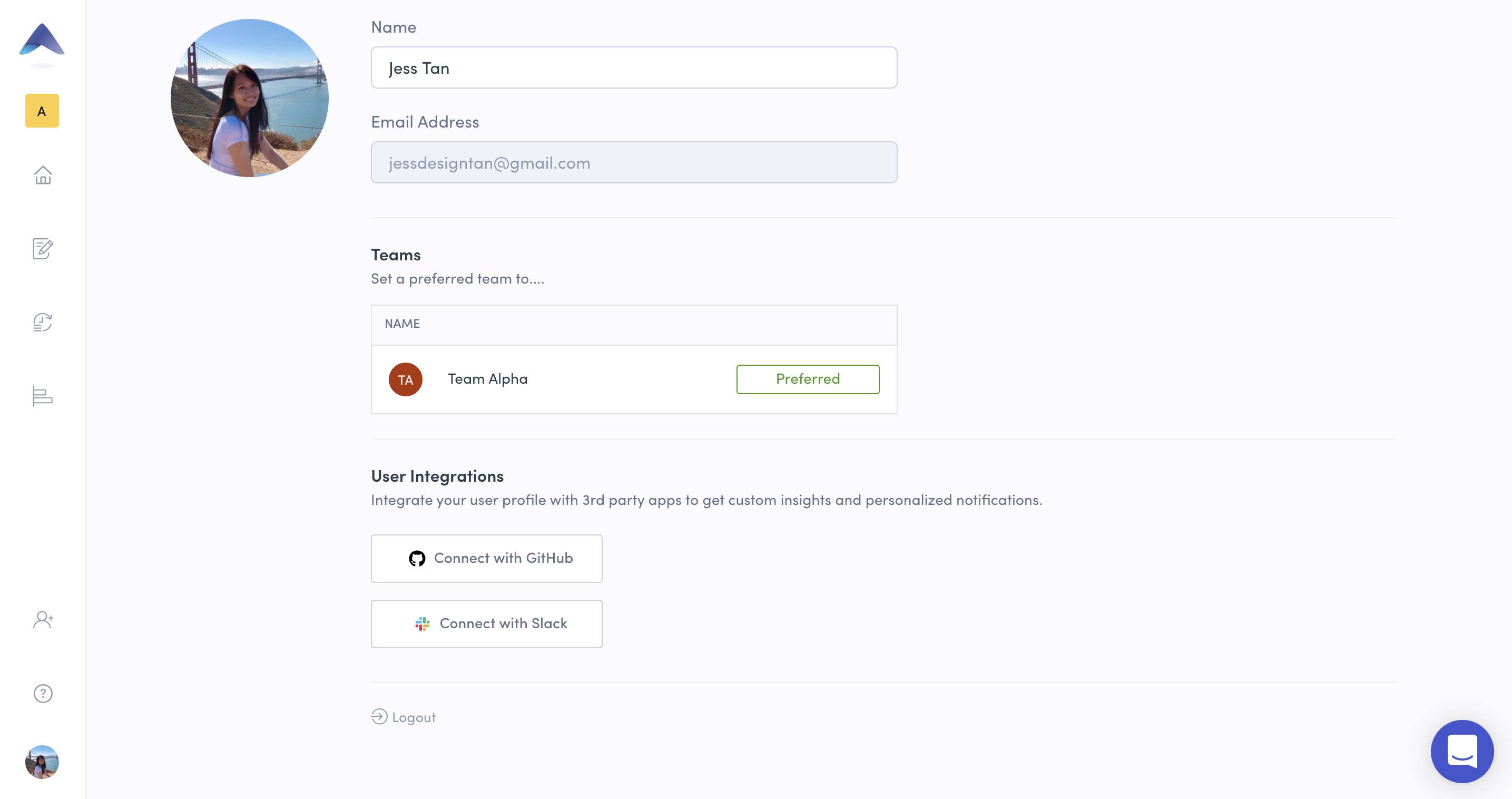
To add Tara to public or private Slack channels
Just head to the channel and type /invite @tara. Your will now be able to view development data on Slack as links to requirements or tasks in Tara are unfurled in the channel.

To add Tara to personal workspace
Simply press CTRL/COMMAND + K and type “Tara AI.” Alternatively you can also navigate to the Apps section located on the left-side column, select Add apps, and search for “Tara AI.”
Congratulations- you will now be able to receive notifications on newly created requirements, tasks that you are assigned to, or new comments.

We are hoping that this new integration will help teams communicate better as development data are synced between both platforms, allowing them to stay on the same page and move faster in development.
That is a quick recap of our newest feature. Have you given it a try? We’d love to hear your thoughts, so give us your feedback on Twitter @taradotai or in the comment section below!
